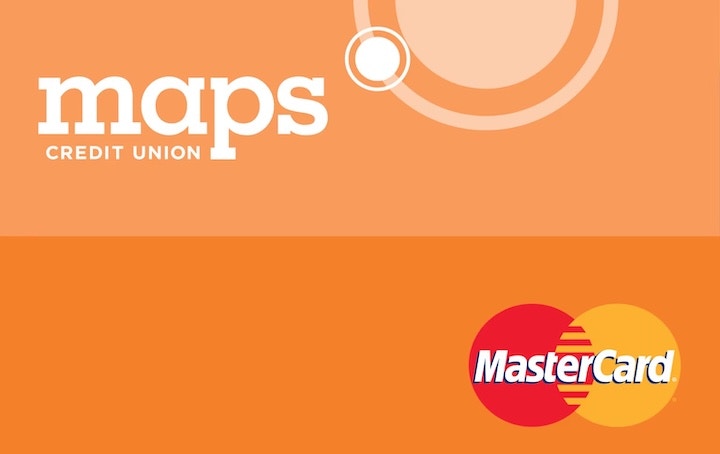- Authenticating with the Network Tokenization API
- Set up webhooks to receive updates
- Provisioning a token from a primary account number (PAN)
- Obtaining a cryptogram for transacting with the network token
- Suspending an active token
- Resuming a suspended token
- Getting the status of a token
- Requesting account data and card art for the card underlying an existing network token
- Deleting an existing token
Review our Testing guide for full instructions on how to test the Network Tokenization API in the sandbox.
Authentication
The Pagos platform uses API keys to authenticate requests to all our services. See our API Authentication guide for full instructions on generating API keys and authenticating with the Pagos APIs.Set Up Webhooks
Webhooks are automated notifications that push information to your designated destination when important events occur. They’re essential for receiving notifications about token status changes or lifecyvle management updates. See our Network Tokenization Webhooks guide for details on setting up and validating webhooks.Provisioning a Network Token
You can provision a network token on POST: /tokenize. “Provisioning a network token” refers to the step you take to convert a PAN into a network token. This is the critical step that signals to an issuer that your company is establishing a relationship with a cardholder that will persist over time. Every time you use the network token for a transaction, that context is accessible to the issuer.Transacting With a Network Token
Before you can process a transaction with a network token, you must first fetch a cryptogram for that token by calling the /transact API endpoint. A cryptogram is an issuer-generated value for the transaction you’re processing, and is a key mechanism to the additional trust issuing banks give network tokens.Suspending a Token
At any time, you can call the /suspend endpoint to suspend an active token, effectively blocking your customer’s ability to initiate transactions with you. Suspending a token is useful when you suspect fraudulent activity.Resuming a Suspended Token
You can resume a suspended token using /resume. This returns the token from a status of Suspended to Active.Getting the Status of a Network Token
Once you’ve provisioned a network token there will be instances when you will want to check the token status and basic token information, such as network, last 4 digits of the token, or expiration date of the token. To do so, call the /status endpoint. There are three possible statuses that a network token can be in:- Active - the token is active and can be used to transact with
- Suspended - the token is temporarily suspended by the merchant
- Deleted - the token has been deleted by the merchant
Requesting Account Data
Call the /account endpoint to request account data for the card underlying an existing network token. The response will include information you can share with the customer to help them identify the exact card saved on file and tokenized with your business (e.g. last four digits of the PAN, expiry date of the PAN, etc.). The response can include acardArt array containing URLs to the card art image file(s).